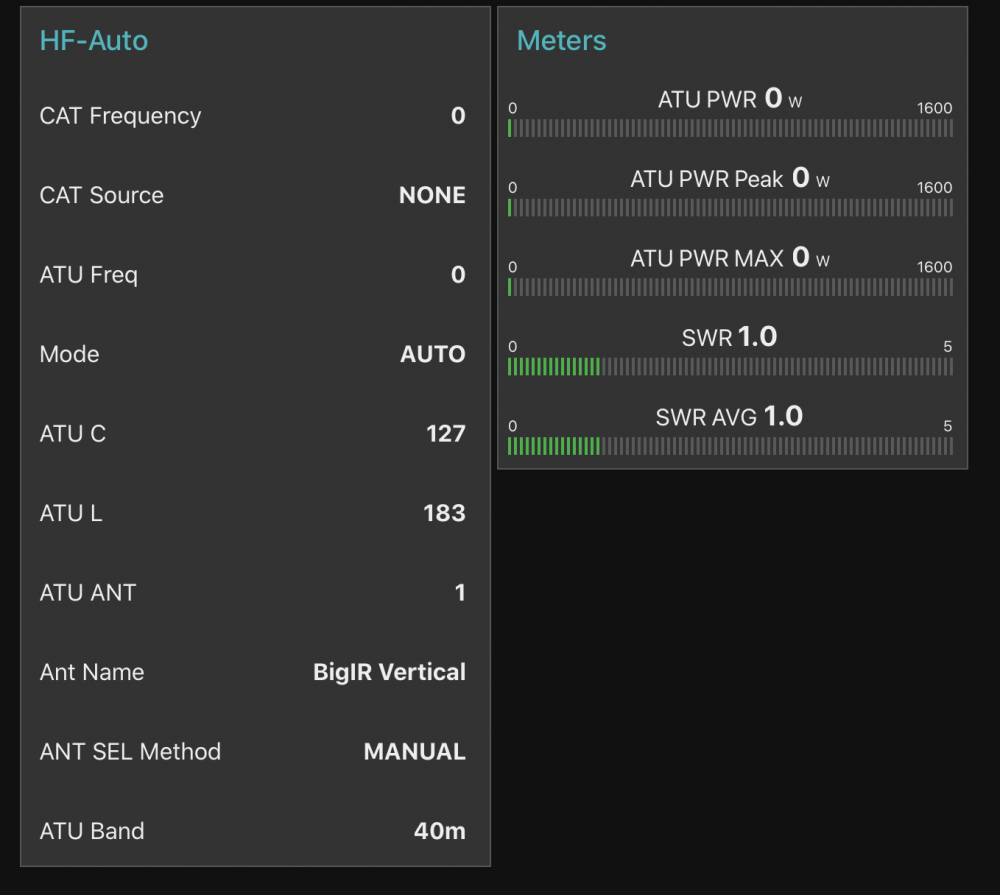Keyboard Shortcuts
Likes
Search
File /HF Auto Listener.json uploaded
#file-notice
|
[email protected] Notification
The following files have been uploaded to the Files area of the [email protected] group. By: Alan Blind, WA9WUD Description: |
|
I have built a Node-Red based listener to import data from W1TR's HF-Auto application. Data includes; CAT Frequency, CAT Source, Tuner Frequency, Tuner Mode, Selected Tuner Antenna, C Value, L Value, Max Power, Peak Power, Average Power, SWR, Average SWR, and more. Requires configuration of the UDP broadcasts within HF-Auto Application. Flow includes a user interface that can be modified to your specific needs. All variables are available to other flows as global variables. Requires configuring the UDP broadcasts from HF-Auto.? Select an IP address of your device running Node-Red or multicast IP that works on your network.: Here is a screen-shot of the HF-Auto Dashboard with all of the available variables. You could easily adapt these to your dashboard needs: Here is a screenshot of how I have adapted HF-Auto into my station control dashboard: |
|
toggle quoted message
Show quoted text
|
|
Dave
¿ªÔÆÌåÓýAlan, Hardware and software for Auto Listener installed and working ¨C Thanks for your work, Dave ¨C k9uk ? From: [email protected] [mailto:[email protected]] ? The following files have been uploaded to the Files area of the [email protected] group. By: Alan Blind, WA9WUD Description: |